- Treating Confirmation Emails as Purely Transactional
- Burying Key Details
- Ignoring Mobile Optimization
- Overloading with Promotions
- Using Generic “No-Reply” Senders
- Forgetting to Reassure Customers
- Skipping Personalization
- Neglecting Accessibility
- Missing an Opportunity to Build Loyalty
- Failing to Monitor and Optimize
- Confirmation email mistakes: Final Thoughts
Confirmation emails are one of the most underrated tools in customer communication. Customers expect them, open them, and rely on them to validate their actions, whether that’s making a purchase, booking a service, signing up for a newsletter, or creating an account. In fact, confirmation emails often see some of the highest open rates across all email types. However, many brands still fall into common confirmation email mistakes that hurt trust and customer experience.
But here’s the catch: many brands treat them as routine, transactional, or worse: an afterthought. That’s where mistakes happen. Done poorly, in other words confirmation email mistakes can create confusion, erode trust, and even push customers away before the relationship has a chance to grow.
In this blog, we’ll unpack the biggest confirmation email mistakes brands make, and more importantly, how to fix them so they become a powerful trust-building and engagement tool.
Treating Confirmation Emails as Purely Transactional
The Mistake:
Too often, confirmation emails are bland, text-heavy, and stripped of personality. They simply state, “Your order has been received” or “Your account has been created,” and nothing more.
Why It’s a Problem:
This approach misses the chance to reinforce your brand’s voice, build excitement, or guide customers toward their next step. Instead of feeling valued, customers are left with a sterile, forgettable interaction.
The Fix:
Infuse your confirmation emails with brand personality. Use a warm, reassuring tone and consider subtle design elements: your colors, logo, or visuals that reflect your identity. Make it feel like a conversation, not a receipt.
Burying Key Details
The Mistake:
Some confirmation emails force customers to scroll endlessly or search for critical details like order numbers, delivery dates, or booking references.
Why It’s a Problem:
Customers open confirmation emails to confirm specifics. If they can’t easily find what they’re looking for, frustration builds and customer support tickets spike.
The Fix:
Put essential information front and center. Use bold text, headings, or bullet points to highlight the order ID, delivery timeline, or event details. Confirmation emails should answer the customer’s top questions in seconds.
Ignoring Mobile Optimization
The Mistake:
A confirmation email that looks polished on desktop but broken on mobile is a common issue. Tiny fonts, overflowing tables, and misplaced CTAs (calls-to-action) are all symptoms of poor design.
Why It’s a Problem:
More than half of all emails are opened on smartphones. If your confirmation emails aren’t mobile-friendly, you’re delivering a frustrating experience to most of your audience.
The Fix:
Design confirmation emails with mobile in mind. Use responsive layouts, single-column formats, and CTAs that are easy to tap. Test your emails on multiple devices before sending.
Overloading with Promotions
The Mistake:
Some brands use confirmation emails as an excuse to push products or services aggressively—turning what should be a reassuring message into a cluttered ad.
Why It’s a Problem:
Customers open confirmation emails for reassurance, not a sales pitch. Overloading with upsells distracts from the main purpose and risks annoying your audience.
The Fix:
Keep promotions subtle and relevant. A small section recommending a related product or sharing a helpful resource can add value. Just don’t overshadow the confirmation itself.
Using Generic “No-Reply” Senders
The Mistake:
Brands often send confirmation emails from addresses like noreply@company.com.
Why It’s a Problem:
This sends the wrong message: “We don’t want to hear from you.” It blocks opportunities for engagement and signals that the relationship is one-way.
The Fix:
Use a real, monitored email address (e.g., support@ or hello@). Better yet, personalize it with a team or brand personality. Encourage customers to reach out if they have questions.
Forgetting to Reassure Customers
The Mistake:
A flat, minimal confirmation email may confirm the transaction but fails to reassure customers that everything went smoothly.
Why It’s a Problem:
Without reassurance, customers may doubt whether their payment went through, their booking was secured, or their subscription was activated.
The Fix:
Add a friendly confirmation statement like “Your order is on its way!” or “You’re all set for your event.” Reinforce security by including payment details, expected timelines, and clear next steps.
Skipping Personalization
The Mistake:
Generic confirmation emails that start with “Dear Customer” or lack tailored details make the interaction feel impersonal.
Why It’s a Problem:
Customers want to feel recognized, not like just another transaction. Lack of personalization can make the experience feel cold and disconnected.
The Fix:
Use the customer’s name, include their specific purchase or booking details, and suggest relevant next steps based on their action. Even small touches of personalization can make confirmation emails feel thoughtful.
Neglecting Accessibility
The Mistake:
Confirmation emails that ignore accessibility like low-contrast colors, missing alt text, or overly complex layouts exclude users with visual or cognitive challenges.
Why It’s a Problem:
Not only does this alienate part of your audience, but it can also harm your brand’s reputation. Inclusivity is now a baseline expectation.
The Fix:
Follow accessibility best practices: use high contrast, descriptive alt text for images, and simple, readable fonts. Accessible design benefits everyone—not just those with disabilities.
Missing an Opportunity to Build Loyalty
The Mistake:
Many brands stop at confirming the transaction without considering how to strengthen the relationship further.
Why It’s a Problem:
Confirmation emails are one of the most opened types of messages. If you’re not using them to reinforce loyalty, you’re leaving engagement on the table.
The Fix:
Add small touches that delight—thank-you notes, loyalty program reminders, or links to helpful resources. Even a simple “We appreciate your trust in us” goes a long way.
Failing to Monitor and Optimize
The Mistake:
Some brands treat confirmation emails as “set-and-forget.” Once the template is created, they never revisit performance.
Why It’s a Problem:
Customer needs evolve, and what worked yesterday may not work tomorrow. Neglecting performance means missed chances to improve.
The Fix:
Track open rates, click-throughs, and customer feedback. Run A/B tests on subject lines, CTAs, and design. Continuous optimization ensures your confirmation emails stay relevant and effective.
Confirmation email mistakes: Final Thoughts
Confirmation emails are far from routine—they’re powerful opportunities to build trust, reduce uncertainty, and enhance the customer experience. Yet many brands fall into the trap of treating them as purely transactional, neglecting design, or overloading them with distractions.
By avoiding these mistakes—and implementing the fixes we’ve covered—you can transform your confirmation emails into moments that reassure, engage, and even delight your customers.
But remember: even the best-designed confirmation email fails if it never reaches the right inbox. That’s where Gamalogic Email Verifier & Finder comes in. By cleaning, verifying, and enriching your email list, Gamalogic ensures your confirmations are delivered reliably—reducing bounces, improving sender reputation, and enabling true personalization.
👉 Before sending your next campaign or confirmation email, verify your list with Gamalogic and make sure your messages land exactly where they’re supposed to.
In a crowded inbox, it’s not always the flashiest marketing campaign that stands out. Sometimes, it’s the simple, thoughtful confirmation email—sent to the right person at the right time—that makes the biggest impact.
You might also like

Is It Right to Run Cold Outreach During the Holidays? A Data-Backed B2B Perspective
As the holidays are around, B2B sales and marketing teams face a familiar question: should cold outreach continue, or is it better to pause until business returns to normal? Inbox activity slows, decision makers go on leave, and response rates often drop. But assumptions are not strategy. This article cuts through opinion to examine real B2B outreach data, seasonal engagement trends, and deliverability risks to help you decide if holiday cold outreach is worth running and how to do it right.
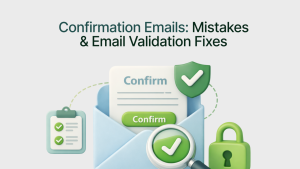
Confirmation Emails: Common Mistakes and How Validation Helps
Discover how email validation and double opt-in reduce bounce rates, protect domain reputation, and improve confirmation email deliverability.

5 Must-Have Tools for Email Marketing Mastery
Want to take your email marketing to the next level? Discover 5 essential tools that streamline your workflow, boost deliverability, and drive better results—whether you're building campaigns or optimizing performance.






 No credit card required
No credit card required
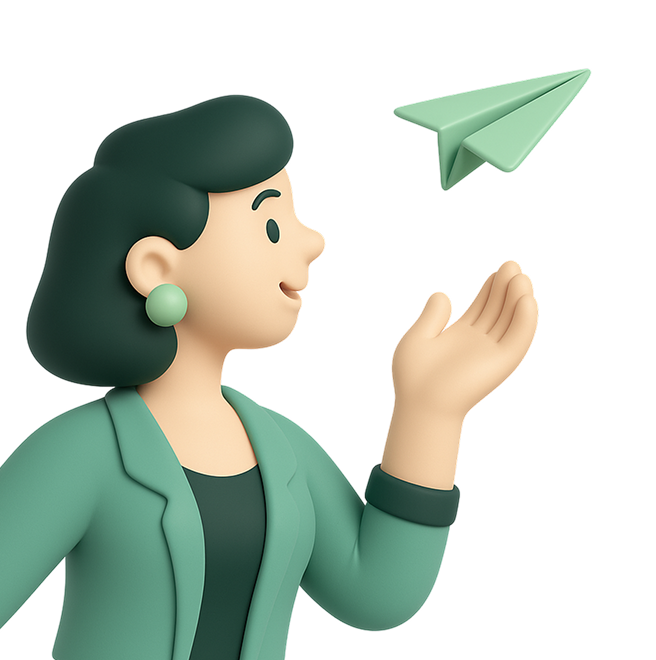

Post your Comment.