Are you doubting if email campaigns actually work? Are your emails not reaching inboxes or getting opened? You might have too many bounced emails, causing your email campaign to fail badly. This is where the Gamalogic Email Finder can help. It’s one of my favorite tools. With an add-on, we can use someone’s name and their company’s website to quickly find their email address in Google Sheets in just seconds.
How Gamalogic can shape your marketing strategies.
The Gamalogic email finder is well-known for generating leads. This service satisfies the interests of our users. This makes this service the best product, and providing after-sales support can be your one-stop solution, from generating email addresses for prospective leads to real-time email address verification.
Cold email marketing is a method of communicating with a prospect list. A cold email is frequently considered spam. You could send an invalid email address. It’ll be fine in the next second. If the bounce rate exceeds the threshold, the rest of your email addresses will be considered spam. If you don’t have a plan in place to collect prospects or email addresses, your email marketing campaign will fail miserably.
How to curate a precise target audience
The selection of the best and most accurate email finder tools will be crucial. This is the first step in your prospect finder map where you must exercise caution in order to meet your marketing objectives.
This new strategy will drive more sales for my clients since the old ones are not quite doing it for me. In a matter of seconds, you can set up and find email addresses by name and company URL using this tool.
The Gamalogic email finder on Google Sheets is revolutionary, even if you have no technical skills. In a matter of seconds, our tool will extract emails from your ideal prospects in bulk.
Earlier we posted a tutorial to find email addresses on Google Sheets. Click here to read.
Let’s jump into the tutorial.
Step 1
Open a new Google sheet.
Step 2
Install Gamalogic Email Verifier and Email Finder Google sheet add-on from Google Workspace Marketplace. Click here for the link. This won’t take more than 1 minute.

Step 3
After installation, navigate to the Add-on tab in the Google Sheets menu bar. From there, select Gamalogic Email Verifier and Email Finder.

Step 4
Click on the Finder tab on the Add-on sidebar

Step 5
After selecting the addon tab, add first name, last name, and company website to find in any column or list on the sheet. Identify the column containing first name, last name, and company website by selecting it and clicking on the column picker next to the email address text box in the add-on.

Step 6
Start the Email finder by clicking Start Finder and wait for the results. Within seconds you will receive an email address next to last name column.

We have provided a video tutorial below to guide you through the process. Please feel free to watch the tutorial and share your feedback or suggestions with us. We value your input and are committed to continuously improving our offerings to better serve your needs.
You might also like

Email Validation: The B2B Sales Intelligence and Prospecting Game-Changer in 2025
This blog explores how email validation is transforming B2B sales intelligence and prospecting in 2025—helping teams reach real prospects, reduce bounce rates, and protect sender reputation. Discover why clean data isn’t just a backend task—it’s your competitive edge.

Email Finding Explained: How to Connect with Key Contacts Online
This blog breaks down modern email finding—showing you how to efficiently connect with the right contacts online using ethical, accurate, and time-saving methods. Learn the tools, techniques, and best practices to grow your network without compromising trust.



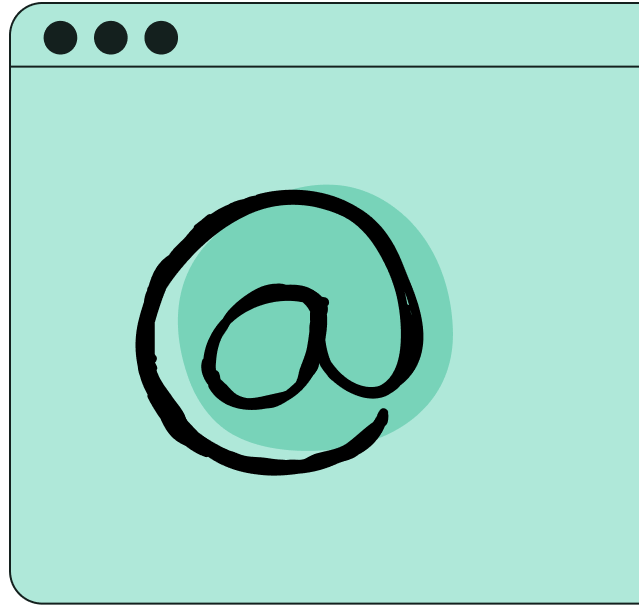
Post your Comment.