- 1. Confirmation Emails Are Experience Anchors
- 2. Timing Is Everything
- 3. Clarity Beats Cleverness
- 4. Consistency with Brand Voice Builds Trust
- 5. Visual Hierarchy Enhances Usability
- 6. Personalization Makes Customers Feel Valued
- 7. Clear Next Steps Reduce Uncertainty
- 8. Including Contact Info Builds Confidence
- 9. Mobile Optimization Is Non-Negotiable
- 10. Confirmation Emails Can Reinforce Value, Not Just Facts
- The Foundation of Effective Email Marketing: Email Verification and List Quality
- Bonus Insight: Don’t Forget Compliance
- Final Thoughts
- Taking Action
Confirmation emails might seem routine, even transactional, but they carry surprising weight in the overall customer experience. Whether it’s confirming a purchase, subscription, booking, or account creation, these messages mark a key moment of interaction between your brand and your audience.
Done right, confirmation emails reinforce trust, reduce anxiety, and enhance satisfaction. Done poorly, they can create confusion, frustration, or even damage a customer relationship before it has a chance to grow.
In this article, we’ll break down 10 key insights that will help you optimize your confirmation emails, not just for clarity, but for a richer, more memorable customer experience.
1. Confirmation Emails Are Experience Anchors
The moment a user completes an action, placing an order, signing up, or registering, they seek immediate reassurance. The confirmation email is that reassurance. It anchors the user experience by confirming their input was successful and that your brand acknowledges their action.
📌 Takeaway: Treat confirmation emails as a pivotal emotional touchpoint, not just a transactional notice. You’re reinforcing trust and affirming that the user made the right decision.
2. Timing Is Everything
A confirmation email must arrive immediately after the triggering action. Delays, even by a few minutes, can cause unnecessary doubt or anxiety—especially in high-stakes transactions like payments or bookings.
📌 Takeaway: Ensure your email infrastructure supports instant delivery. Even a short delay can erode confidence, especially with new customers.
3. Clarity Beats Cleverness
Confirmation emails aren’t the place to be witty or abstract. Customers are looking for clear, straightforward information: What happened, what’s next, and who to contact if something goes wrong.
📌 Takeaway: Prioritize clarity in your subject lines, headers, and body content. Make sure key information (order number, date, confirmation details) is easy to find at a glance.
4. Consistency with Brand Voice Builds Trust
While clarity is crucial, that doesn’t mean you have to abandon your brand’s personality. A confirmation email that mirrors your tone—whether friendly, professional, quirky, or elegant—adds a layer of continuity that strengthens your brand identity.
📌 Takeaway: Align your confirmation emails with your brand voice, but balance personality with purpose. The tone should enhance the message, not distract from it.
5. Visual Hierarchy Enhances Usability
Most users will skim your confirmation emails, so it’s essential to design with hierarchy in mind. Use headings, bold text, bullet points, and spacing to guide the reader’s eye through the important details.
📌 Takeaway: Make the structure of the email scannable. Your design should help users get the information they need without reading the whole message word for word.
6. Personalization Makes Customers Feel Valued
Adding personal touches—like using the recipient’s name or referencing the exact item or service purchased—turns a generic message into a tailored interaction. This kind of attention to detail signals care and attentiveness.
📌 Takeaway: Use dynamic fields to insert personalized data. A simple “Hi Sarah, your order of the EcoSmart Water Bottle is confirmed!” feels far more human than “Your order has been confirmed.”
7. Clear Next Steps Reduce Uncertainty
A good confirmation email doesn’t just state what happened—it also tells the user what to expect next. Will they receive shipping updates? When should they receive their item or activation link? What should they do if there’s an issue?
📌 Takeaway: Add a short section outlining next steps or follow-up expectations. This eliminates guesswork and increases customer satisfaction.
8. Including Contact Info Builds Confidence
No matter how smooth your process is, some customers will have questions or concerns. Adding contact details, support links, or even a reply-to email address creates a sense of accessibility and reduces potential frustration.
📌 Takeaway: Make it easy for customers to reach out. Even if they never do, the option to connect creates peace of mind.
9. Mobile Optimization Is Non-Negotiable
The majority of users check their email on mobile devices. If your confirmation email isn’t responsive, you risk delivering a poor experience at a critical moment.
📌 Takeaway: Design emails that adapt seamlessly to various screen sizes. Test across devices to ensure buttons are tappable, text is readable, and layouts hold up.
10. Confirmation Emails Can Reinforce Value, Not Just Facts
Although the primary role of a confirmation email is to inform, it also offers a subtle chance to reinforce your value proposition. You might include a short thank-you message, a reminder of your mission, or a small tip related to the purchase.
📌 Takeaway: Don’t turn your confirmation email into a pitch, but do look for low-friction ways to leave the customer feeling good about their decision. Think: “Thanks for supporting sustainable products,” or “Welcome to our community!”
The Foundation of Effective Email Marketing: Email Verification and List Quality
Before you can even send confirmation emails that create exceptional customer experiences, you need to ensure your emails actually reach their intended recipients. This is where email verification becomes crucial to your overall email marketing strategy.
High bounce rates can severely damage your sender reputation and prevent your carefully crafted confirmation emails from ever reaching customers’ inboxes. Tools like Gamalogic‘s email verification API use sophisticated AI to remove invalid email addresses from your list, preventing bounces and improving lead deliverability.
Building Clean Email Lists from the Start
For businesses focused on lead generation and customer acquisition, having accurate email addresses is fundamental. Gamalogic’s email finder can help you discover accurate email addresses and verify them in real-time, using just a name and company domain to instantly generate verified emails.
This approach is particularly valuable for:
- B2B customer onboarding: Ensuring business contacts receive important confirmation emails
- Event registrations: Reducing failed confirmations for webinars or conferences
- Subscription services: Minimizing failed welcome sequences due to invalid emails
Streamlined Verification for Marketing Teams
Gamalogic’s email verification and finder tools that integrate directly with platforms like Google Sheets can help email marketers and lead generation specialists validate email addresses efficiently. This integration allows teams to:
- Clean email lists before launching confirmation email campaigns
- Verify customer emails during the signup process
- Maintain healthy sender reputation scores
- Improve overall email deliverability rates
When your confirmation emails consistently reach their intended recipients, you can focus on optimizing the customer experience elements outlined in the previous insights.
Bonus Insight: Don’t Forget Compliance
Especially if your confirmation email includes marketing content or data collection, make sure it complies with privacy laws like GDPR, CAN-SPAM, or CASL. Even confirmation emails need to follow legal standards around consent, disclaimers, and opt-out mechanisms.
📌 Takeaway: Work with your legal or compliance team to ensure confirmation emails are compliant. Clarity and respect for user data further enhance trust.
Final Thoughts
Confirmation emails are often underestimated. Because they’re triggered automatically and don’t usually require much creative input, it’s easy to let them slip into “set it and forget it” territory. But that would be a missed opportunity.
These emails are among the most opened, read, and trusted messages your business will ever send. They represent a key opportunity to build confidence, enhance user experience, and leave a positive impression that lasts far beyond the transaction itself.
However, even the most perfectly crafted confirmation email is worthless if it never reaches the customer due to email deliverability issues. By combining the insights shared above—timing, clarity, personalization, mobile responsiveness—with a solid foundation of email list verification and maintenance, you can ensure your confirmation emails not only reach customers but create meaningful, trust-building experiences.
Taking Action
Looking to improve your confirmation email strategy? Start with these steps:
- Audit your current confirmation email templates using the insights above
- Evaluate your email deliverability by checking bounce rates and sender reputation
- Implement email verification tools like Gamalogic to maintain clean, accurate contact lists
- Test your emails across devices to ensure optimal mobile experience
- Monitor engagement metrics to track improvements in customer satisfaction
A few strategic changes to both your email content and list management processes could lead to major improvements in trust, loyalty, and overall customer satisfaction.
You might also like

The Hidden SEO Weapon That’s Hiding in Your Email List
Your email list isn’t just for marketing—it holds untapped SEO potential. Discover how clean, engaged email data can boost your search visibility and drive organic growth.

How to Let AI Help With Emails (Without Losing Your Personality)
AI is great for structure, grammar, and speeding up drafts but it can’t replace your unique voice. Think of it as an assistant that helps polish and streamline your writing, while you provide the personal touch that makes emails authentic and impactful; explore the blog to know more about striking this balance.
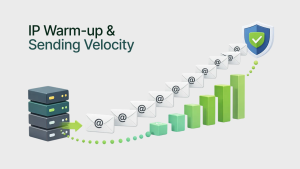
IP Warm-up & Sending Velocity Best Practices for New Email Senders
Learn how IP warm-up, email validation, and sending velocity protect sender reputation, reduce bounces, and improve inbox placement for new IPs.






 No credit card required
No credit card required
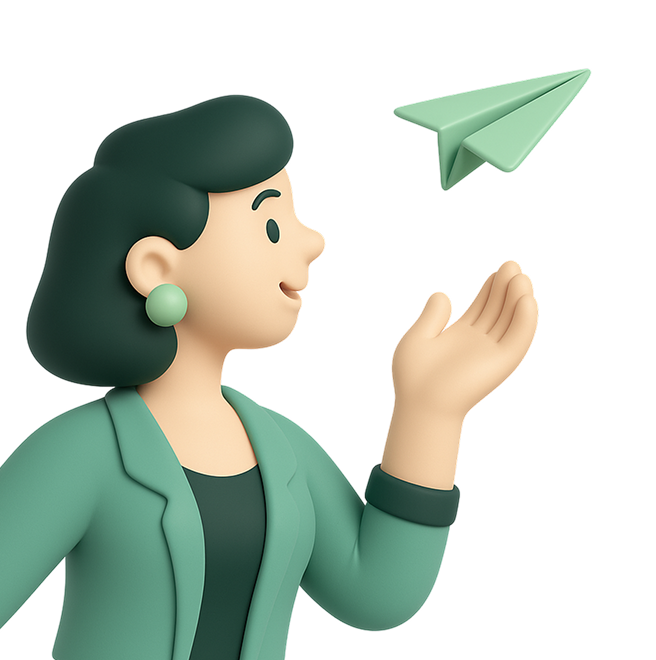

Post your Comment.