Email Validation using Google Sheet Add-on from Gamalogic
posted on 09 Sep 2022 by Jessica Albert
Every digital marketer’s dream tool is email validation using the Google Sheet Add-on from Gamalogic. We had a similar solution last year that was implemented. Thanks to Gamalogic’s Google Sheets email validation add-on, verifying email addresses on Google Sheets was a breeze without any complicated integrations. Email marketers and lead generation specialists manage their email addresses and contacts these days. Instead of using Excel files, email marketers and lead generation specialists now use Google Sheets to manage their email addresses and contact databases.
Earlier, Gamalogic email validation shared the Google sheet add-on script publicly for our users to integrate the API with the Google sheet. This tool has been used by over 3K+ users without a hitch. Our users are even better and more user-friendly now that we are releasing a new tool for free.
Gamalogic has taken a significant step toward assisting lead generation specialists and digital marketers who use Google Sheets to keep track of their email addresses. As you can see, there are only a few competitors who offer similar Google Sheets integration services that are both expensive and of poor quality. Users will have a 7-day trial period with 500 credits to test the quality of our email verifier service.
How accurate is Gamalogic batch email verifier?
The Gamalogic batch email verifier uses a proprietary algorithm for real-time email address validation. It begins with the SMTP pinging of the target domains’ MX records. However, there is a disadvantage to this advanced technology: it may alert the ISP provider and cause our server to be website communication with our server. As a result, because such blocks are a problem, we use advanced algorithms to prevent them. We improved the verification process by capturing all email addresses from cooperate emails configured under G-Suite and Office 356 services which make us the best email verifier in the market.
Let’s jump into the tutorial.
Step 1
Sign up with Gamalogic here and Then, open Google Sheets.
Step 2
Install Gamalogic Email Verifier and Email Finder Google sheet add-on from Google Workspace Marketplace. Click here for the link. This won’t take more than 1 minute.
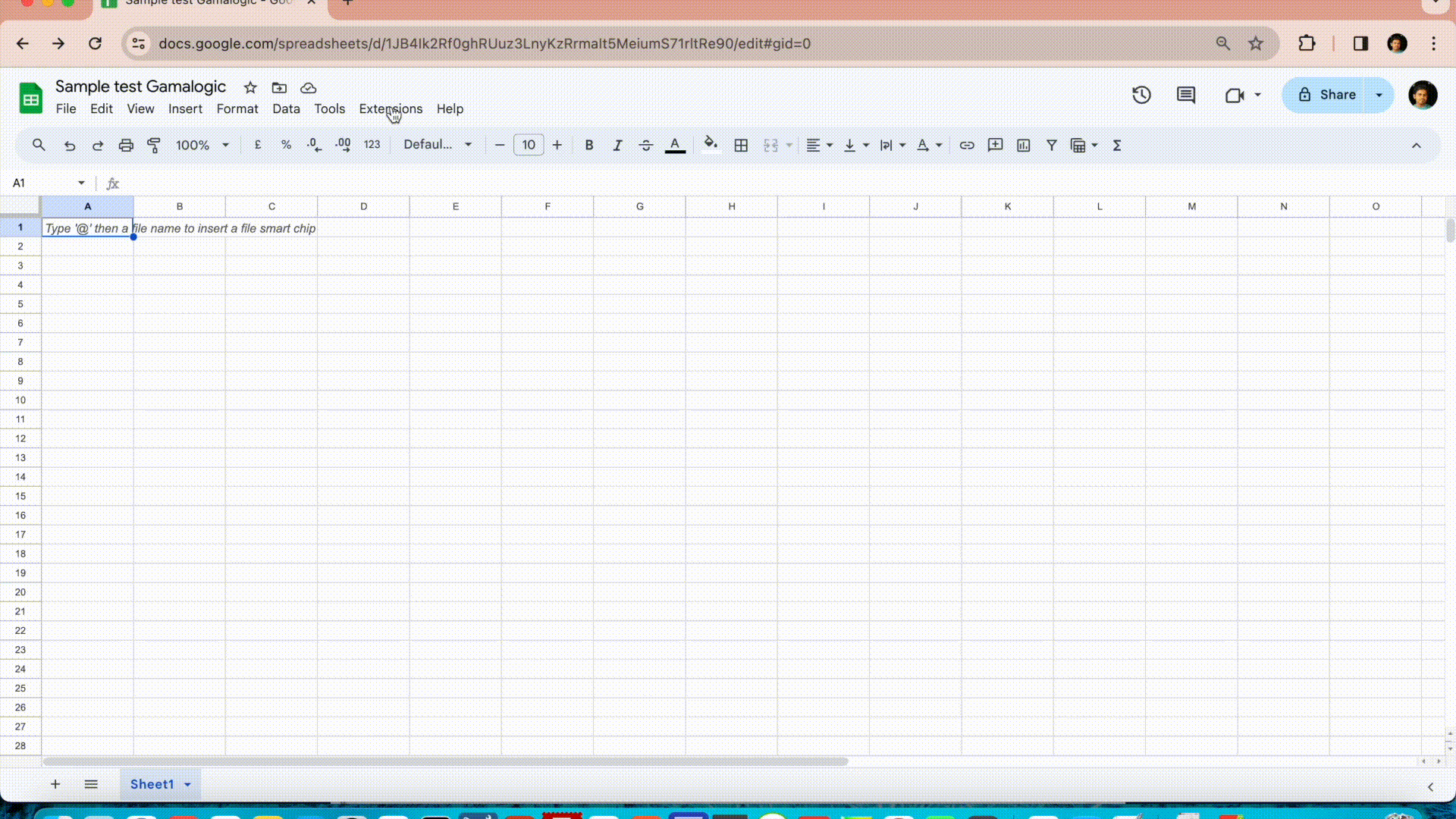
Step 3
After installation, navigate to the Add-on tab in the Google Sheets menu bar. From there, select Gamalogic Email Verifier and Email Finder.
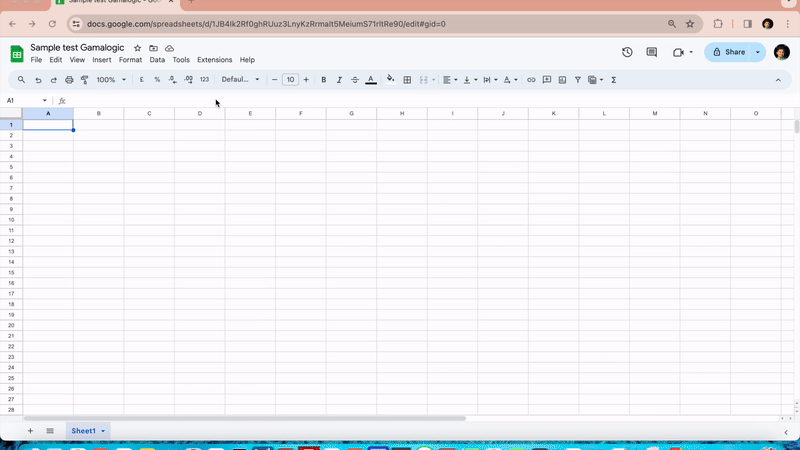
Step 4
Once the add-on sidebar appears, add your list of email addresses to be verified in any column or list on the sheet. Identify the column containing email addresses by selecting it and clicking on the column picker next to the email address text box in the add-on.
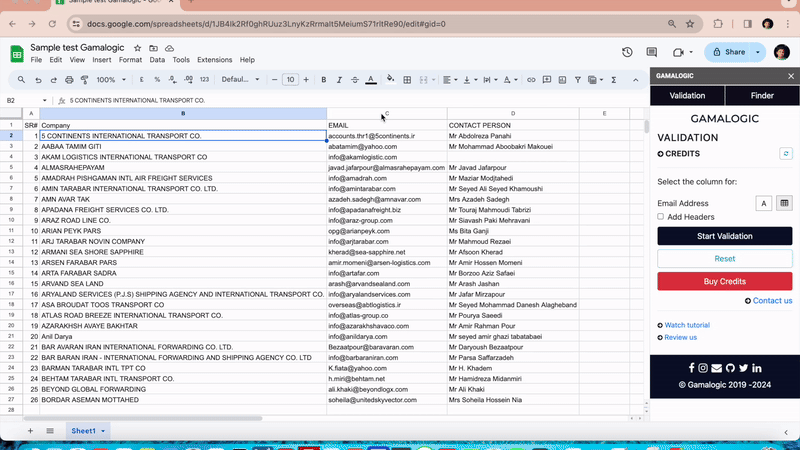
Step 5
Click the “Start Validate” button within the add-on to initiate the email address validation process.
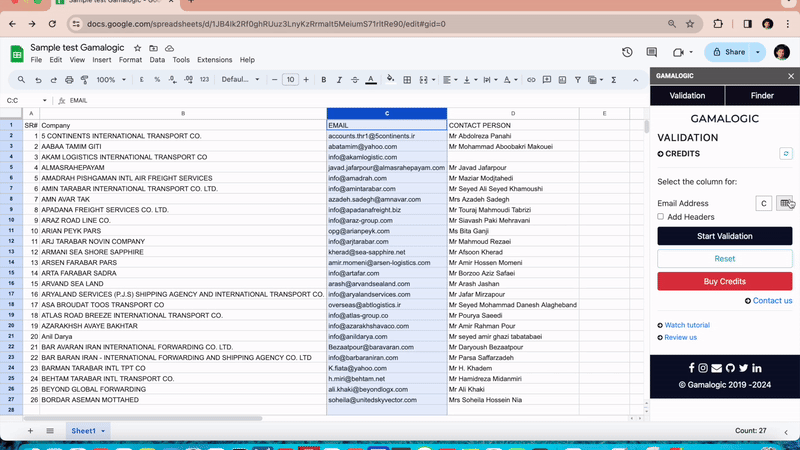
Step 6
Wait for the results to be generated till the progress bar reaches 100%. A new column will be added next to the column containing email addresses, displaying the validation results. Additionally, your credit balance will be updated, and the number of lists verified will be shown in the sidebar. If your credits are low, you can purchase additional credits by clicking “Buy Credits”.
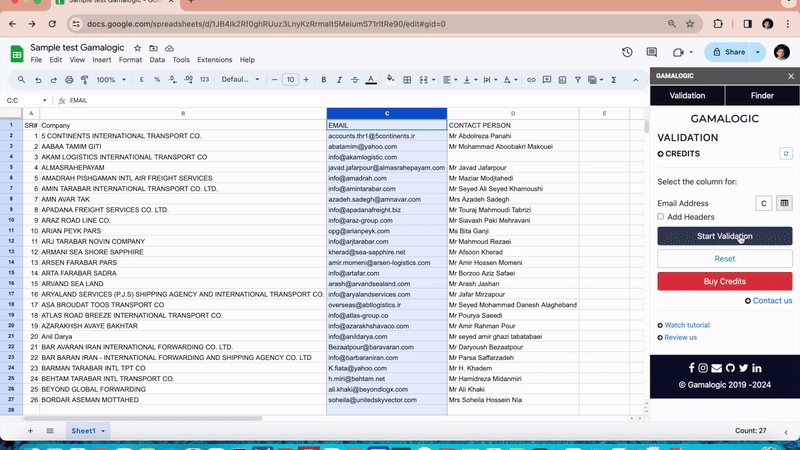
Go through the YouTube tutorial below

