- Why Validate Emails in Bulk?
- Quick Overview (What You’ll Need)
- Step-by-Step: Validate a Bulk Email List with Gamalogic
- Understanding Your Results
- Best Practices for Bulk Validation
- Automate with Gamalogic Bulk Validation API
- Connect to Other Gamalogic Resources
- Upgrade & Pricing Options
- Conclusion & Call to Action
Managing thousands of email addresses manually is nearly impossible and sending campaigns to invalid emails can damage your sender reputation fast. With Gamalogic’s Bulk Email Validator, you can upload and verify large lists of emails quickly and securely.
Whether you’re a marketer cleaning your CRM or a developer handling automated verifications, Gamalogic makes bulk validation effortless and accurate. In this guide, you’ll learn how to use Gamalogic’s Bulk Email Validator, interpret results, and scale up to our API for automated verification.
Why Validate Emails in Bulk?
- Protect your sender reputation by removing invalid and spam-trap addresses.
- Save time with automated bulk validation for large datasets.
- Reduce bounce rates and improve deliverability for all campaigns.
- Focus on genuine leads that drive engagement and conversions.
Quick Overview (What You’ll Need)
- A Gamalogic account (sign up is free and includes 500 free credits).
- A CSV, TXT, or Excel file containing the list of email addresses.
- (Optional) Cloud storage access like Google Drive, OneDrive, or Dropbox.
- (Optional) API key for automated or recurring validation.
Step-by-Step: Validate a Bulk Email List with Gamalogic
Step 1 Sign Up or Log In
- Go to the Gamalogic website.
- Sign up using your email and password, or log in with Google or Microsoft.
Tip: New users get 500 free credits enough to test both single and bulk validation features.
Step 2 Upload Your File
After logging in, you’ll land on the dashboard where the Email Validation tab is selected by default.
- Click “Attach CSV, TXT, or Excel File” to upload your list.
- Gamalogic supports .txt, .csv, .xls, and .xlsx formats.
- You can upload files directly from your computer or import them from :
- Google Drive
- OneDrive
- Box.com
- Dropbox
Step 3 Start the Upload
Once your file is selected, you’ll see a progress bar showing upload status.
When the upload completes, click “Validate.”
Step 4 Confirm the Validation
A pop-up will appear asking you to confirm validation for the number of rows in your file.
- Gamalogic supports up to 100,000 rows per batch.
- Ensure your file size and available credits match your list size.
- Then click “Accept.”
Step 5 — Review Your Data
Your uploaded file will open in the Gamalogic Online Sheet.
- The column containing email addresses will be automatically detected and marked as the email field.
- If not, click the “+” button and manually select the correct column.
- A ✅ tick mark will confirm your selection.
Step 6 Begin Validation
Click “Upload” to start the validation process.
You’ll see a progress bar updating in real time on your dashboard.
Wait until it reaches 100% that’s when all email addresses have been validated.
Step 7 Access Your Results
Once validation is complete, click “Go to File.”
You’ll now see your validated list along with added result columns that classify each email as valid, invalid, disposable, catch all, role based, or risky.
Step 8 Download the Results
From the top-right corner, click Download to get your cleaned file.
- Your original sheet remains intact Gamalogic simply adds validation results as new columns.
- You’ll also receive an email notification when validation completes.
- To access it later, go to the History section in the dashboard menu.
- Find your previous validations anytime and re-download the file as needed.
Understanding Your Results
Once your file is processed, each row will include a validation status and related metadata. Here’s what the results mean:
- Valid – Email passed syntax, MX, and SMTP checks successfully.
- Invalid – Bad syntax or unreachable domain detected.
- Disposable / Temporary –Identified as a temporary mailbox (e.g., Mailinator).
- Catch-All – Domain accepts all emails; Gamalogic predicts real deliverability.
- Role-Based – Addresses like info@ or support@ marked as generic or low-conversion.
- Risky / Spam Trap – Potentially harmful addresses flagged by AI scoring.
Best Practices for Bulk Validation
- Clean your lists before every major campaign to improve inbox placement.
- Remove invalid and disposable emails immediately.
- Use real-time validation API on your forms to prevent future data pollution.
- Schedule periodic list revalidation (every 30–90 days).
- Integrate the Bulk Validation API for automated, ongoing hygiene in CRMs or marketing tools.
Automate with Gamalogic Bulk Validation API
Ready to validate large lists automatically?
You can use the Bulk Email Validation API to process thousands of addresses per request.
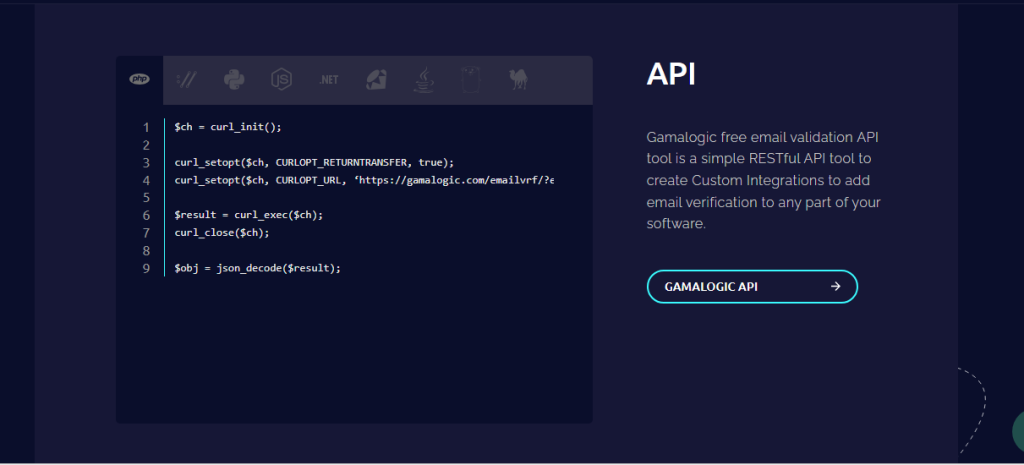
$ch = curl_init();
curl_setopt($ch, CURLOPT_RETURNTRANSFER, true);
curl_setopt($ch, CURLOPT_URL, ‘https://gamalogic.com/emailvrf/?emailid=your_emailid_here&apikey=your_api_key_here’);
$result = curl_exec($ch);
curl_close($ch);
$obj = json_decode($result);e API Documentation for full parameters, response details, and SDKs for Python, Node.js, PHP, and more.
Connect to Other Gamalogic Resources
- Learn the difference between real-time and batch validation:
Real-Time vs Batch Email Validation – When to Use Each → - Need help with integration?
How to Integrate an Email Validation API – A Developer’s Guide (Node.js / Python / cURL) → - Looking for individual verification?
Read: How to Use Gamalogic’s Single Email Validator → - Looking to Know aboy Eamail validation API
Read : The Complete Guide to Email Validation APIs | Features, Benefits, How to integrate & Best Tools
Upgrade & Pricing Options
Gamalogic starts with 500 free credits perfect for testing both single and bulk email validation.
When you’re ready to scale, choose a plan that fits your business:
- Pay-as-You-Go – Buy credits anytime, no monthly commitments.
- Monthly Credit Plans – Predictable credits and volume discounts.
- Enterprise Plan – For high-volume users needing custom limits, SLAs, and priority support.
All paid plans include:
- Full API access
- Higher throughput
- Catch-all prediction
- White-label reporting
- 24/7 uptime & dedicated support
📧 Contact: info@gamalogic.com
📄 Visit: Pricing Page →
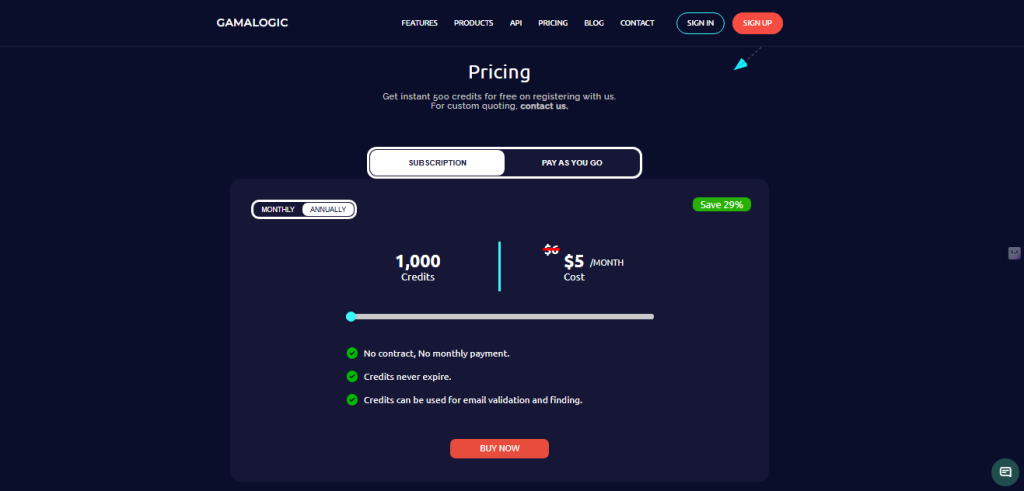
Conclusion & Call to Action
Keeping your email lists healthy is key to successful email marketing. With Gamalogic’s Bulk Email Validator, you can clean thousands of addresses in minutes improving deliverability, protecting your sender score, and increasing campaign ROI.
Start free today upload your file and validate up to 500 emails at no cost.
👉 Get 500 Free Credits and Start Bulk Validation → | View API Documentation →
You might also like
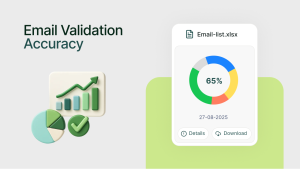
Email Validation Accuracy: Metrics, Benchmarks & How Providers Compare
Discover how to measure and improve email validation accuracy. This guide compares benchmarks, metrics, and top providers — helping marketers achieve <2% bounce rates and stronger deliverability.
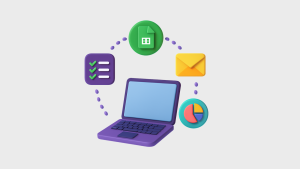
Boost Your Email List Accuracy with Gamalogic’s Google Sheets Add-On
Say goodbye to messy email lists and complex integrations. Gamalogic’s powerful (and free!) Google Sheets email validation add-on is every digital marketer’s dream tool. With thousands of users and a seamless setup, this tool makes real-time email verification fast, accurate, and easy—right from your spreadsheet. Whether you're in lead gen or email outreach, boost your campaign performance with just a few clicks.

Authentication + Validation: SPF, DKIM, DMARC, and Why They Matter for Inbox Placement in 2026
Learn how SPF, DKIM, DMARC, and email validation reduce bounce rate, protect sender reputation, and boost inbox placement in 2026. Essential guide for marketers.






 No credit card required
No credit card required
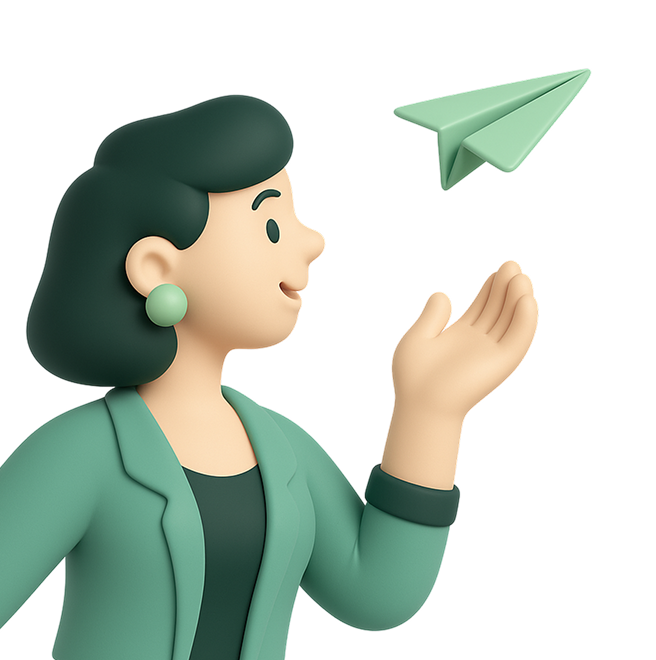

Post your Comment.